fedify: CLI toolchain
The fedify command is a CLI toolchain for Fedify and debugging ActivityPub-enabled federated server apps. Although it is primarily designed for developers who use Fedify, it can be used with any ActivityPub-enabled server.
Installation
Using npm
If you have Node.js or Bun installed, you can install fedify by running the following command:
npm install -g @fedify/clibun install -g @fedify/cliUsing Homebrew on macOS and Linux
If you are using macOS or Linux and have Homebrew installed, you can install fedify by running the following command:
brew install fedifyUsing Scoop on Windows
If you are using Windows and have Scoop installed, you can install fedify by running the following command:
scoop install fedifyUsing Deno
If you have Deno installed, you can install fedify by running the following command:
deno install \
-gA \
--unstable-fs --unstable-kv --unstable-temporal \
-n fedify \
jsr:@fedify/clideno install \
-gA \
--unstable-fs --unstable-kv --unstable-temporal \
-n fedify \
jsr:@fedify/clideno install `
-gA `
--unstable-fs --unstable-kv --unstable-temporal `
-n fedify `
jsr:@fedify/cliDownloading the executable
You can download the pre-built executables from the releases page. Download the appropriate executable for your platform and put it in your PATH.
fedify init: Initializing a Fedify project
This command is available since Fedify 0.12.0.
The fedify init command is used to initialize a new Fedify project. It creates a new directory with the necessary files and directories for a Fedify project. To create a new Fedify project, run the below command:
fedify init my-fedify-projectThe above command will start the interactive prompt to initialize a new Fedify project. It will ask you a few questions to set up the project:
- JavaScript runtime: Deno, Bun, or Node.js
- Package manager (if Node.js): npm, pnpm, or Yarn
- Web framework: Bare-bones, Fresh (if Deno), Hono, Express (unless Deno), or Nitro (unless Deno)
- key–value store: In-memory, Redis, PostgreSQL, or Deno KV (if Deno)
- Message queue: In-memory, Redis, PostgreSQL, AMQP (e.g., RabbitMQ), or Deno KV (if Deno)
Alternatively, you can specify the options in the command line to skip some of interactive prompts:
-r/--runtime: JavaScript runtime
You can specify the JavaScript runtime by using the -r/--runtime option. The available options are:
-p/--package-manager: Node.js package manager
If you choose Node.js as the JavaScript runtime, you can specify the package manager by using the -p/--package-manager option. The available options are:
It's ignored if you choose Deno or Bun as the JavaScript runtime.
-w/--web-framework: Web framework
You can specify the web framework to integrate with Fedify by using the -w/--web-framework option. The available options are:
If it's omitted, no web framework will be integrated.
-k/--kv-store: key–value store
You can specify the key–value store to use by using the -k/--kv-store option. The available options are:
redis: Redispostgres: PostgreSQLdenokv: Deno KV (if Deno)
If it's omitted, the in-memory key–value store (which is for development purpose) will be used.
-q/--message-queue: Message queue
You can specify the message queue to use by using the -q/--message-queue option. The available options are:
redis: Redispostgres: PostgreSQLamqp: AMQP (e.g., RabbitMQ)denokv: Deno KV (if Deno)
If it's omitted, the in-process message queue (which is for development purpose) will be used.
--dry-run: Preview without creating files
This option is available since Fedify 1.8.0.
The --dry-run option allows you to preview what files and configurations would be created without actually creating them. This is useful for reviewing the project structure before committing to the initialization.
fedify init my-fedify-project --dry-runWhen using --dry-run, the command will:
- Display all files that would be created with their contents
- Show which dependencies would be installed
- Preview any commands that would be executed
- Not create any directories or files on your filesystem
This option works with all other initialization options, allowing you to preview different configurations before making a decision.
fedify lookup: Looking up an ActivityPub object
The fedify lookup command is used to look up an ActivityPub object by its URL or an actor by its handle.
For example, the below command looks up a Note object with the given URL:
fedify lookup https://todon.eu/@hongminhee/112341925069749583The output will be like the below:
Note {
id: URL "https://todon.eu/users/hongminhee/statuses/112341925069749583",
attachments: [
Document {
name: "The demo video on my terminal",
url: URL "https://todon.eu/system/media_attachments/files/112/341/916/300/016/369/original/f83659866f94054f.mp"... 1 more character,
mediaType: "video/mp4"
}
],
attribution: URL "https://todon.eu/users/hongminhee",
contents: [
'<p>I'm working on adding a CLI toolchain to <a href="https://todon.eu/tags/Fedify" class="mentio'... 379 more characters,
<en> '<p>I'm working on adding a CLI toolchain to <a href="https://todon.eu/tags/Fedify" class="mentio'... 379 more characters
],
published: 2024-04-27T07:08:57Z,
replies: Collection {
id: URL "https://todon.eu/users/hongminhee/statuses/112341925069749583/replies",
first: CollectionPage {
items: [
URL "https://todon.eu/users/hongminhee/statuses/112343493232608516"
],
partOf: URL "https://todon.eu/users/hongminhee/statuses/112341925069749583/replies",
next: URL "https://todon.eu/users/hongminhee/statuses/112341925069749583/replies?min_id=112343493232608516&page"... 5 more characters
}
},
url: URL "https://todon.eu/@hongminhee/112341925069749583",
to: URL "https://www.w3.org/ns/activitystreams#Public",
cc: URL "https://todon.eu/users/hongminhee/followers",
sensitive: false
}Looking up an actor by handle
You can also look up an actor by its handle or URL. For example, the below command looks up an actor with the given handle:
fedify lookup @fedify-example@fedify-blog.deno.devThe output will be like the below:
Person {
id: URL "https://fedify-blog.deno.dev/users/fedify-example",
name: "Fedify Example Blog",
published: 2024-03-03T13:18:11.857384756Z,
summary: "This blog is powered by Fedify, a fediverse server framework.",
url: URL "https://fedify-blog.deno.dev/",
preferredUsername: "fedify-example",
publicKey: CryptographicKey {
id: URL "https://fedify-blog.deno.dev/users/fedify-example#main-key",
owner: URL "https://fedify-blog.deno.dev/users/fedify-example",
publicKey: CryptoKey {
type: "public",
extractable: true,
algorithm: {
name: "RSASSA-PKCS1-v1_5",
modulusLength: 4096,
publicExponent: Uint8Array(3) [ 1, 0, 1 ],
hash: { name: "SHA-256" }
},
usages: [ "verify" ]
}
},
inbox: URL "https://fedify-blog.deno.dev/users/fedify-example/inbox",
outbox: URL "https://fedify-blog.deno.dev/users/fedify-example/outbox",
following: URL "https://fedify-blog.deno.dev/users/fedify-example/following",
followers: URL "https://fedify-blog.deno.dev/users/fedify-example/followers",
endpoints: Endpoints { sharedInbox: URL "https://fedify-blog.deno.dev/inbox" },
discoverable: true,
suspended: false,
memorial: false,
indexable: true
}You can omit the @ prefix when looking up an actor by handle:
fedify lookup fedify-example@fedify-blog.deno.devOr you can look up an actor by acct: URL:
fedify lookup acct:fedify-example@fedify-blog.deno.devLooking up multiple objects at once
You can also look up multiple objects at once by specifying multiple URLs or handles. For example, the below command looks up multiple objects:
fedify lookup @hongminhee@fosstodon.org @fedify@hollo.socialThe output will be like the below:
Person {
...
}
----
Person {
...
}As you can see, the outputs are separated by ---- by default. You can change the separator by using the -s/--separator option.
NOTE
The fedify lookup command cannot take multiple argument if -t/--traverse option is turned on.
-t/--traverse: Traverse the collection
This option is available since Fedify 0.14.0.
The -t/--traverse option is used to traverse the collection when looking up a collection object. For example, the below command looks up a collection object:
fedify lookup --traverse https://fosstodon.org/users/hongminhee/outboxThe difference between with and without the -t/--traverse option is that the former will output the objects in the collection, while the latter will output the collection object itself.
This option only works with a single argument, and it has to be a collection.
-S/--suppress-errors: Suppress partial errors during traversal
This option is available since Fedify 0.14.0.
The -S/--suppress-errors option is used to suppress partial errors during traversal. For example, the below command looks up a collection object with the -t/--traverse option:
fedify lookup --traverse --suppress-errors https://fosstodon.org/users/hongminhee/outboxThe difference between with and without the -S/--suppress-errors option is that the former will suppress the partial errors during traversal, while the latter will stop the traversal when an error occurs.
This option depends on the -t/--traverse option.
-c/--compact: Compact JSON-LD
NOTE
This option is mutually exclusive with -e/--expanded and -r/--raw.
You can also output the object in the compacted JSON-LD format by using the -c/--compact option:
fedify lookup --compact https://todon.eu/@hongminhee/112341925069749583The output will be like the below:
{
"@context": "https://www.w3.org/ns/activitystreams",
"id": "https://todon.eu/users/hongminhee/statuses/112341925069749583",
"type": "Note",
"attachment": {
"type": "Document",
"mediaType": "video/mp4",
"name": "The demo video on my terminal",
"url": "https://todon.eu/system/media_attachments/files/112/341/916/300/016/369/original/f83659866f94054f.mp4"
},
"attributedTo": "https://todon.eu/users/hongminhee",
"cc": "https://todon.eu/users/hongminhee/followers",
"content": "<p>I'm working on adding a CLI toolchain to <a href=\"https://todon.eu/tags/Fedify\" class=\"mention hashtag\" rel=\"tag\">#<span>Fedify</span></a> to help with debugging. The first feature I implemented is the ActivityPub object lookup.</p><p>Here's a demo.</p><p><a href=\"https://todon.eu/tags/fedidev\" class=\"mention hashtag\" rel=\"tag\">#<span>fedidev</span></a> <a href=\"https://todon.eu/tags/ActivityPub\" class=\"mention hashtag\" rel=\"tag\">#<span>ActivityPub</span></a></p>",
"contentMap": {
"en": "<p>I'm working on adding a CLI toolchain to <a href=\"https://todon.eu/tags/Fedify\" class=\"mention hashtag\" rel=\"tag\">#<span>Fedify</span></a> to help with debugging. The first feature I implemented is the ActivityPub object lookup.</p><p>Here's a demo.</p><p><a href=\"https://todon.eu/tags/fedidev\" class=\"mention hashtag\" rel=\"tag\">#<span>fedidev</span></a> <a href=\"https://todon.eu/tags/ActivityPub\" class=\"mention hashtag\" rel=\"tag\">#<span>ActivityPub</span></a></p>"
},
"published": "2024-04-27T07:08:57Z",
"replies": {
"id": "https://todon.eu/users/hongminhee/statuses/112341925069749583/replies",
"type": "Collection",
"first": {
"type": "CollectionPage",
"items": "https://todon.eu/users/hongminhee/statuses/112343493232608516",
"next": "https://todon.eu/users/hongminhee/statuses/112341925069749583/replies?min_id=112343493232608516&page=true",
"partOf": "https://todon.eu/users/hongminhee/statuses/112341925069749583/replies"
}
},
"as:sensitive": false,
"to": "as:Public",
"url": "https://todon.eu/@hongminhee/112341925069749583"
}-e/--expanded: Expanded JSON-LD
NOTE
This option is mutually exclusive with -c/--compact and -r/--raw.
You can also output the object in the expanded JSON-LD format by using the -e/--expanded option:
fedify lookup --expand https://todon.eu/@hongminhee/112341925069749583The output will be like the below:
[
{
"@id": "https://todon.eu/users/hongminhee/statuses/112341925069749583",
"@type": [
"https://www.w3.org/ns/activitystreams#Note"
],
"https://www.w3.org/ns/activitystreams#attachment": [
{
"@type": [
"https://www.w3.org/ns/activitystreams#Document"
],
"https://www.w3.org/ns/activitystreams#mediaType": [
{
"@value": "video/mp4"
}
],
"https://www.w3.org/ns/activitystreams#name": [
{
"@value": "The demo video on my terminal"
}
],
"https://www.w3.org/ns/activitystreams#url": [
{
"@id": "https://todon.eu/system/media_attachments/files/112/341/916/300/016/369/original/f83659866f94054f.mp4"
}
]
}
],
"https://www.w3.org/ns/activitystreams#attributedTo": [
{
"@id": "https://todon.eu/users/hongminhee"
}
],
"https://www.w3.org/ns/activitystreams#cc": [
{
"@id": "https://todon.eu/users/hongminhee/followers"
}
],
"https://www.w3.org/ns/activitystreams#content": [
{
"@value": "<p>I'm working on adding a CLI toolchain to <a href=\"https://todon.eu/tags/Fedify\" class=\"mention hashtag\" rel=\"tag\">#<span>Fedify</span></a> to help with debugging. The first feature I implemented is the ActivityPub object lookup.</p><p>Here's a demo.</p><p><a href=\"https://todon.eu/tags/fedidev\" class=\"mention hashtag\" rel=\"tag\">#<span>fedidev</span></a> <a href=\"https://todon.eu/tags/ActivityPub\" class=\"mention hashtag\" rel=\"tag\">#<span>ActivityPub</span></a></p>"
},
{
"@language": "en",
"@value": "<p>I'm working on adding a CLI toolchain to <a href=\"https://todon.eu/tags/Fedify\" class=\"mention hashtag\" rel=\"tag\">#<span>Fedify</span></a> to help with debugging. The first feature I implemented is the ActivityPub object lookup.</p><p>Here's a demo.</p><p><a href=\"https://todon.eu/tags/fedidev\" class=\"mention hashtag\" rel=\"tag\">#<span>fedidev</span></a> <a href=\"https://todon.eu/tags/ActivityPub\" class=\"mention hashtag\" rel=\"tag\">#<span>ActivityPub</span></a></p>"
}
],
"https://www.w3.org/ns/activitystreams#published": [
{
"@type": "http://www.w3.org/2001/XMLSchema#dateTime",
"@value": "2024-04-27T07:08:57Z"
}
],
"https://www.w3.org/ns/activitystreams#replies": [
{
"@id": "https://todon.eu/users/hongminhee/statuses/112341925069749583/replies",
"@type": [
"https://www.w3.org/ns/activitystreams#Collection"
],
"https://www.w3.org/ns/activitystreams#first": [
{
"@type": [
"https://www.w3.org/ns/activitystreams#CollectionPage"
],
"https://www.w3.org/ns/activitystreams#items": [
{
"@id": "https://todon.eu/users/hongminhee/statuses/112343493232608516"
}
],
"https://www.w3.org/ns/activitystreams#next": [
{
"@id": "https://todon.eu/users/hongminhee/statuses/112341925069749583/replies?min_id=112343493232608516&page=true"
}
],
"https://www.w3.org/ns/activitystreams#partOf": [
{
"@id": "https://todon.eu/users/hongminhee/statuses/112341925069749583/replies"
}
]
}
]
}
],
"https://www.w3.org/ns/activitystreams#sensitive": [
{
"@value": false
}
],
"https://www.w3.org/ns/activitystreams#to": [
{
"@id": "https://www.w3.org/ns/activitystreams#Public"
}
],
"https://www.w3.org/ns/activitystreams#url": [
{
"@id": "https://todon.eu/@hongminhee/112341925069749583"
}
]
}
]-r/--raw: Raw JSON
This option is available since Fedify 0.15.0.
NOTE
This option is mutually exclusive with -c/--compact and -e/--expanded.
You can also output the fetched object in the raw JSON format by using the -r/--raw option:
fedify lookup --raw https://todon.eu/@hongminhee/112341925069749583The output will be like the below:
{
"@context": [
"https://www.w3.org/ns/activitystreams",
{
"ostatus": "http://ostatus.org#",
"atomUri": "ostatus:atomUri",
"inReplyToAtomUri": "ostatus:inReplyToAtomUri",
"conversation": "ostatus:conversation",
"sensitive": "as:sensitive",
"toot": "http://joinmastodon.org/ns#",
"votersCount": "toot:votersCount",
"blurhash": "toot:blurhash",
"focalPoint": {
"@container": "@list",
"@id": "toot:focalPoint"
},
"Hashtag": "as:Hashtag"
}
],
"id": "https://todon.eu/users/hongminhee/statuses/112341925069749583",
"type": "Note",
"summary": null,
"inReplyTo": null,
"published": "2024-04-27T07:08:57Z",
"url": "https://todon.eu/@hongminhee/112341925069749583",
"attributedTo": "https://todon.eu/users/hongminhee",
"to": [
"https://www.w3.org/ns/activitystreams#Public"
],
"cc": [
"https://todon.eu/users/hongminhee/followers"
],
"sensitive": false,
"atomUri": "https://todon.eu/users/hongminhee/statuses/112341925069749583",
"inReplyToAtomUri": null,
"conversation": "tag:todon.eu,2024-04-27:objectId=90184788:objectType=Conversation",
"content": "<p>I'm working on adding a CLI toolchain to <a href=\"https://todon.eu/tags/Fedify\" class=\"mention hashtag\" rel=\"tag\">#<span>Fedify</span></a> to help with debugging. The first feature I implemented is the ActivityPub object lookup.</p><p>Here's a demo.</p><p><a href=\"https://todon.eu/tags/fedidev\" class=\"mention hashtag\" rel=\"tag\">#<span>fedidev</span></a> <a href=\"https://todon.eu/tags/ActivityPub\" class=\"mention hashtag\" rel=\"tag\">#<span>ActivityPub</span></a></p>",
"contentMap": {
"en": "<p>I'm working on adding a CLI toolchain to <a href=\"https://todon.eu/tags/Fedify\" class=\"mention hashtag\" rel=\"tag\">#<span>Fedify</span></a> to help with debugging. The first feature I implemented is the ActivityPub object lookup.</p><p>Here's a demo.</p><p><a href=\"https://todon.eu/tags/fedidev\" class=\"mention hashtag\" rel=\"tag\">#<span>fedidev</span></a> <a href=\"https://todon.eu/tags/ActivityPub\" class=\"mention hashtag\" rel=\"tag\">#<span>ActivityPub</span></a></p>"
},
"attachment": [
{
"type": "Document",
"mediaType": "video/mp4",
"url": "https://todon.eu/system/media_attachments/files/112/341/916/300/016/369/original/f83659866f94054f.mp4",
"name": "The demo video on my terminal",
"blurhash": "U87_4lWB_3WBt7bHazWV~qbHaybFozj[ayfj",
"width": 1092,
"height": 954
}
],
"tag": [
{
"type": "Hashtag",
"href": "https://todon.eu/tags/fedify",
"name": "#fedify"
},
{
"type": "Hashtag",
"href": "https://todon.eu/tags/fedidev",
"name": "#fedidev"
},
{
"type": "Hashtag",
"href": "https://todon.eu/tags/activitypub",
"name": "#activitypub"
}
],
"replies": {
"id": "https://todon.eu/users/hongminhee/statuses/112341925069749583/replies",
"type": "Collection",
"first": {
"type": "CollectionPage",
"next": "https://todon.eu/users/hongminhee/statuses/112341925069749583/replies?min_id=112343493232608516&page=true",
"partOf": "https://todon.eu/users/hongminhee/statuses/112341925069749583/replies",
"items": [
"https://todon.eu/users/hongminhee/statuses/112343493232608516"
]
}
}
}-a/--authorized-fetch: Authorized fetch
You can also use the -a/--authorized-fetch option to fetch the object with authentication. Under the hood, this option generates a one-time key pair, spins up a temporary ActivityPub server to serve the public key, and signs the request with the private key.
Here's an example where the fedify lookup fails due to the object being protected:
fedify lookup @tchambers@indieweb.socialThe above command will output the below error:
Failed to fetch the object.
It may be a private object. Try with -a/--authorized-fetch.However, you can fetch the object with the -a/--authorized-fetch option:
fedify lookup --authorized-fetch @tchambers@indieweb.socialThis time, the above command will output the object successfully:
Person {
id: URL "https://indieweb.social/users/tchambers",
attachments: [
PropertyValue {
name: "Indieweb Site",
value: '<a href="http://www.timothychambers.net" target="_blank" rel="nofollow noopener noreferrer me" trans'... 128 more characters
},
PropertyValue {
name: "Gravatar",
value: '<a href="https://en.gravatar.com/tchambers" target="_blank" rel="nofollow noopener noreferrer me" tr'... 134 more characters
},
PropertyValue {
name: "Threads",
value: '<a href="https://www.threads.net/@timothyjchambers" target="_blank" rel="nofollow noopener noreferre'... 150 more characters
},
PropertyValue {
name: "GitHub",
value: '<a href="https://github.com/Timothyjchambers" target="_blank" rel="nofollow noopener noreferrer me" '... 138 more characters
}
],
name: "Tim Chambers",
icon: Image {
url: URL "https://cdn.masto.host/indiewebsocial/accounts/avatars/000/000/002/original/5de753df6fe336d5.png",
mediaType: "image/png"
},
image: Image {
url: URL "https://cdn.masto.host/indiewebsocial/accounts/headers/000/000/002/original/38c44f4142b84cf4.png",
mediaType: "image/png"
},
published: 2019-08-30T00:00:00Z,
summary: "<p>Technologist, writer, admin of indieweb.social. Fascinated by how new politics impacts technology"... 346 more characters,
url: URL "https://indieweb.social/@tchambers",
preferredUsername: "tchambers",
publicKey: CryptographicKey {
id: URL "https://indieweb.social/users/tchambers#main-key",
owner: URL "https://indieweb.social/users/tchambers",
publicKey: CryptoKey {
type: "public",
extractable: true,
algorithm: {
name: "RSASSA-PKCS1-v1_5",
modulusLength: 2048,
publicExponent: Uint8Array(3) [ 1, 0, 1 ],
hash: { name: "SHA-256" }
},
usages: [ "verify" ]
}
},
manuallyApprovesFollowers: false,
inbox: URL "https://indieweb.social/users/tchambers/inbox",
outbox: URL "https://indieweb.social/users/tchambers/outbox",
following: URL "https://indieweb.social/users/tchambers/following",
followers: URL "https://indieweb.social/users/tchambers/followers",
endpoints: Endpoints { sharedInbox: URL "https://indieweb.social/inbox" },
discoverable: true,
memorial: false,
indexable: true
}--first-knock: First-knock spec for -a/--authorized-fetch
This option is available since Fedify 1.6.0.
The --first-knock option is used to specify which HTTP Signatures spec to try first when using the -a/--authorized-fetch option. The ActivityPub ecosystem currently uses different versions of HTTP Signatures specifications, and the double-knocking technique (trying one version, then falling back to another if rejected) allows for better compatibility across servers.
Available options are:
draft-cavage-http-signatures-12- HTTP Signatures, which is obsolete but still widely adopted in the fediverse as of May 2025.
rfc9421(default)- RFC 9421: HTTP Message Signatures, which is the final revision of the specification and is recommended, but not yet widely adopted in the fediverse as of June 2025.
If the first signature attempt fails, Fedify will automatically try the other specification format, implementing the double-knocking technique described in the ActivityPub HTTP Signatures specification.
-u/--user-agent: Custom User-Agent header
This option is available since Fedify 1.3.0.
By default, the fedify lookup command sends the User-Agent header with the value Fedify/1.3.0 (Deno/2.0.4) (version numbers may vary). You can specify a custom User-Agent header by using the -u/--user-agent option. For example, to send the User-Agent header with the value MyApp/1.0, run the below command:
fedify lookup --user-agent MyApp/1.0 @fedify@hollo.social-s/--separator: Output separator
This option is available since Fedify 1.3.0.
You can specify the separator between the outputs when looking up multiple objects at once by using the -s/--separator option. For example, to use the separator ==== between the outputs, run the below command:
fedify lookup -s ==== @fedify@hollo.social @hongminhee@fosstodon.orgIt does not affect the output when looking up a single object.
TIP
The separator is also used when looking up a collection object with the -t/--traverse option.
-o/--output: Output file path
This option is available since Fedify 1.8.0.
You can specify the output file path to save lookup results, instead of printing results to stdout. For example, to save the retrieved information about the specified objects to a given path, run the command below:
fedify lookup -o actors.json @fedify@hollo.social @hongminhee@fosstodon.org-T/--timeout: Request timeout
This option is available since Fedify 1.9.0.
You can specify the request timeout duration by using the -T/--timeout option. The duration should be an integer in seconds. By default, there is no timeout. For example, to set the request timeout to 10 seconds, run the below command:
fedify lookup --timeout 10 @fedify@hollo.socialfedify inbox: Ephemeral inbox server
The fedify inbox command is used to spin up an ephemeral server that serves the ActivityPub inbox with a one-time actor, through a short-lived public DNS with HTTPS. This is useful when you want to test and debug the outgoing activities of your server. To start an ephemeral inbox server, run the below command:
fedify inboxIf it goes well, you will see the output like the below (without termination; press ^C to stop the server):
✔ The ephemeral ActivityPub server is up and running: https://f9285cf4974c86.lhr.life/
✔ Sent follow request to @faguscus_dashirniul@activitypub.academy.
╭───────────────┬─────────────────────────────────────────╮
│ Actor handle: │ i@f9285cf4974c86.lhr.life │
├───────────────┼─────────────────────────────────────────┤
│ Actor URI: │ https://f9285cf4974c86.lhr.life/i │
├───────────────┼─────────────────────────────────────────┤
│ Actor inbox: │ https://f9285cf4974c86.lhr.life/i/inbox │
├───────────────┼─────────────────────────────────────────┤
│ Shared inbox: │ https://f9285cf4974c86.lhr.life/inbox │
╰───────────────┴─────────────────────────────────────────╯Although the given URIs and handle are short-lived, they are anyway publicly dereferenceable until the server is terminated. You can use these URIs and handle to test and debug the outgoing activities of your server.
If any incoming activities are received, the server will log them to the console:
╭────────────────┬─────────────────────────────────────╮
│ Request #: │ 2 │
├────────────────┼─────────────────────────────────────┤
│ Activity type: │ Follow │
├────────────────┼─────────────────────────────────────┤
│ HTTP request: │ POST /i/inbox │
├────────────────┼─────────────────────────────────────┤
│ HTTP response: │ 202 │
├────────────────┼─────────────────────────────────────┤
│ Details │ https://f9285cf4974c86.lhr.life/r/2 │
╰────────────────┴─────────────────────────────────────╯You can also see the details of the incoming activities by visiting the /r/:id endpoint of the server in your browser:
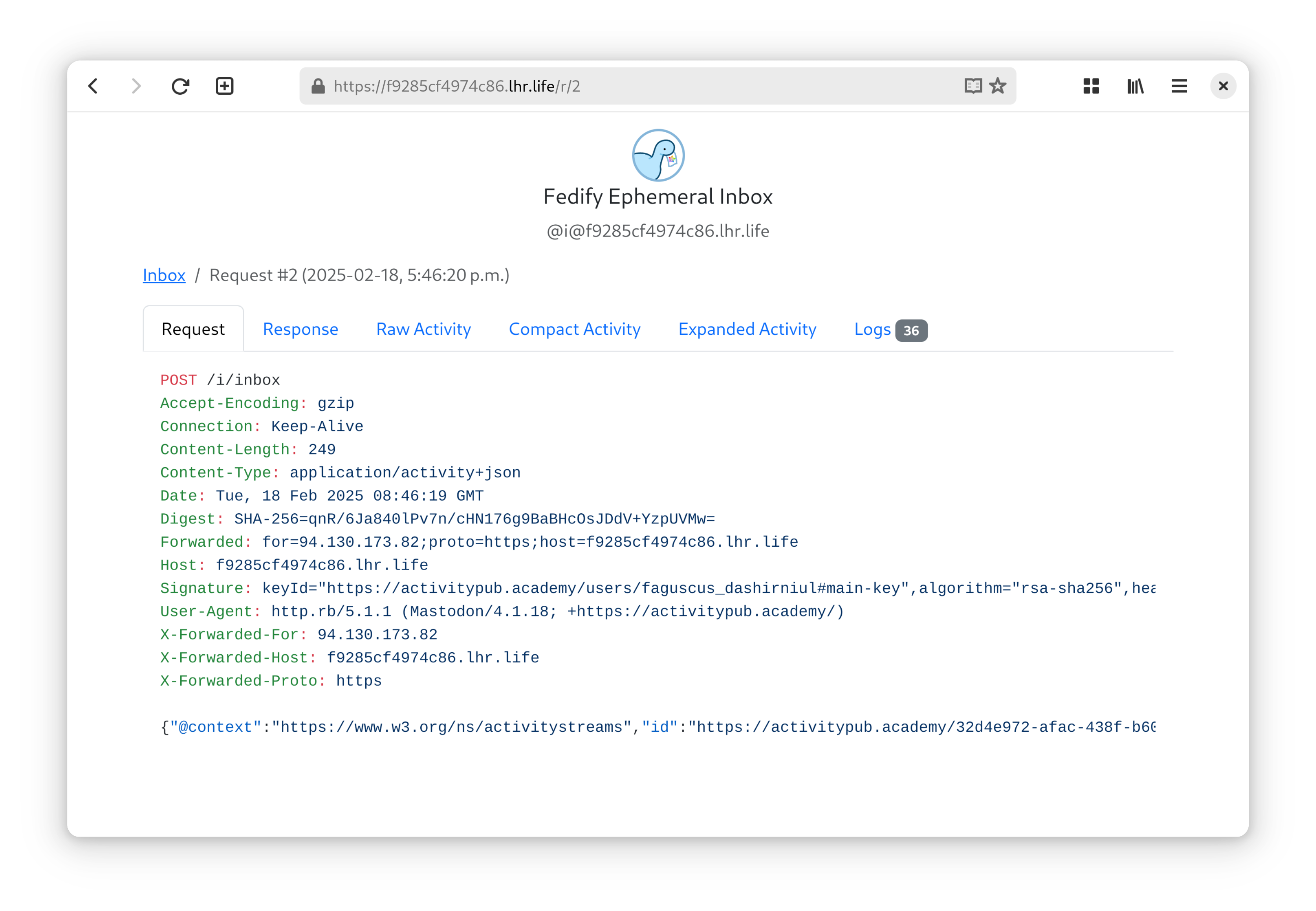
-f/--follow: Follow an actor
The -f/--follow option is used to follow an actor. You can specify the actor handle or URI to follow. For example, to follow the actor with the handle @john@doe.com and @jane@doe.com, run the below command:
fedify inbox -f @john@doe.com -f @jane@doe.comNOTE
Although -f/--follow option sends Follow activities to the specified actors, it does not guarantee that they will accept the follow requests. If the actors accept the follow requests, you will receive the Accept activities in the inbox server, and the server will log them to the console:
╭────────────────┬─────────────────────────────────────╮
│ Request #: │ 0 │
├────────────────┼─────────────────────────────────────┤
│ Activity type: │ Accept │
├────────────────┼─────────────────────────────────────┤
│ HTTP request: │ POST /i/inbox │
├────────────────┼─────────────────────────────────────┤
│ HTTP response: │ 202 │
├────────────────┼─────────────────────────────────────┤
│ Details │ https://f9285cf4974c86.lhr.life/r/0 │
╰────────────────┴─────────────────────────────────────╯-a/--accept-follow: Accept follow requests
The -a/--accept-follow option is used to accept follow requests from actors. You can specify the actor handle or URI to accept follow requests. Or you can accept all follow requests by specifying the wildcard *. For example, to accept follow requests from the actor with the handle @john@doe.com and @jane@doe.com, run the below command:
fedify inbox -a @john@doe.com -a @jane@doe.comWhen the follow requests are received from the specified actors, the server will immediately send the Accept activities to them. Otherwise, the server will just log the Follow activities to the console without sending the Accept activities.
-T/--no-tunnel: Local server without tunneling
The -T/--no-tunnel option is used to disable the tunneling feature of the inbox server. By default, the inbox server tunnels the local server to the public internet, so that the server is accessible from the outside. If you want to disable the tunneling feature, run the below command:
fedify inbox --no-tunnelIt would be useful when you want to test the server locally but are worried about the security implications of exposing the server to the public internet.
NOTE
If you disable the tunneling feature, the ephemeral ActivityPub instance will be served via HTTP instead of HTTPS.
fedify nodeinfo: Visualizing an instance's NodeInfo
This command is available since Fedify 1.8.0.
The fedify node alias is deprecated and will be removed in version 2.0.0.
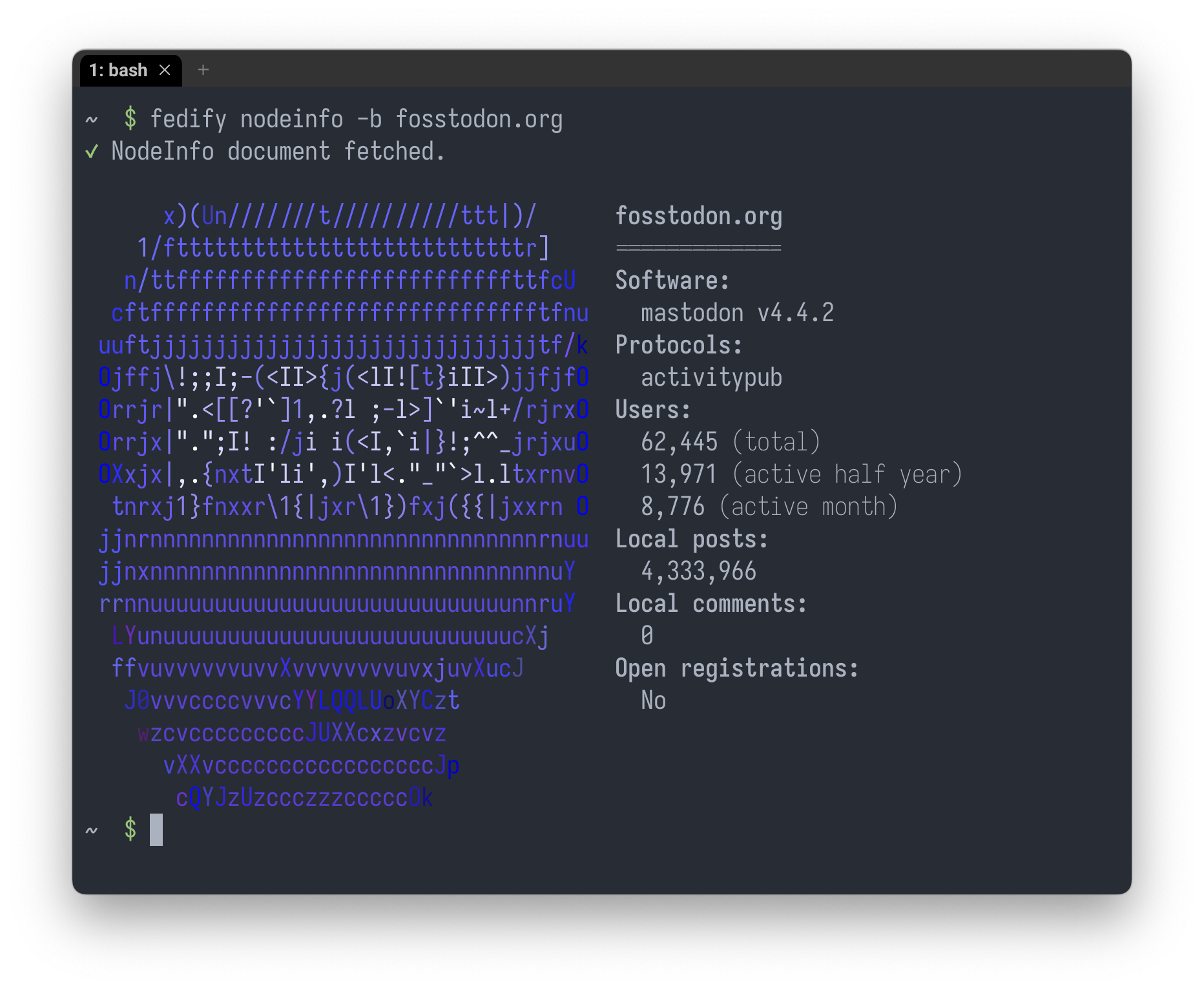
The fedify nodeinfo command fetches the given instance's NodeInfo document and visualizes it in neofetch-style. The argument can be either a bare hostname or a full URL.
TIP
Not all instances provide the NodeInfo document. If the given instance does not provide the NodeInfo document, the command will output an error message.
-r/--raw: Raw JSON
NOTE
This option is mutually exclusive with -b/--best-effort, --no-favicon and -m/--metadata.
You can also output the fetched NodeInfo document in the raw JSON format by using the -r/--raw option:
fedify nodeinfo --raw fosstodon.orgThe output will be like the below:
{
"version": "2.0",
"software": {
"name": "mastodon",
"version": "4.4.2"
},
"protocols": [
"activitypub"
],
"services": {
"outbound": [],
"inbound": []
},
"usage": {
"users": {
"total": 62444,
"activeMonth": 8788,
"activeHalfyear": 14000
},
"localPosts": 4335412
},
"openRegistrations": false,
"metadata": {
"nodeName": "Fosstodon",
"nodeDescription": "Fosstodon is an invite only Mastodon instance that is open to those who are interested in technology; particularly free & open source software.\r\n\r\nIf you wish to join, contact us for an invite."
}
}-b/--best-effort: Parsing with best effort
NOTE
This option is mutually exclusive with -r/--raw.
The -b/--best-effort option is used to parse the NodeInfo document with best effort. If the NodeInfo document is not well-formed, the option will try to parse it as much as possible.
--no-favicon: Disabling favicon fetching
NOTE
This option is mutually exclusive with -r/--raw.
The --no-favicon option is used to disable fetching the favicon of the instance.
-m/--metadata: Showing metadata
NOTE
This option is mutually exclusive with -r/--raw.
The -m/--metadata option is used to show the extra metadata of the NodeInfo, i.e., the metadata field of the document.
-u/--user-agent: Custom User-Agent header
This option is available since Fedify 1.3.0.
By default, the fedify nodeinfo command sends the User-Agent header with the value Fedify/1.3.0 (Deno/2.0.4) (version numbers may vary). You can specify a custom User-Agent header by using the -u/--user-agent option. For example, to send the User-Agent header with the value MyApp/1.0, run the below command:
fedify nodeinfo --user-agent MyApp/1.0 mastodon.socialfedify tunnel: Exposing a local HTTP server to the public internet
This command is available since Fedify 0.13.0.
The fedify tunnel command is used to expose a local HTTP server to the public internet using a secure tunnel. It is useful when you want to test your local ActivityPub server with the real-world ActivityPub instances.
To create a tunnel for a local server, for example, running on port 3000, run the below command:
fedify tunnel 3000TIP
The HTTP requests through the tunnel have the following headers:
X-Forwarded-For- The IP address of the client.
X-Forwarded-Proto- The protocol of the client, either
httporhttps. X-Forwarded-Host- The host of the public tunnel server.
If you want to make your local server aware of these headers, you can use the x-forwarded-fetch middleware in front of your HTTP server.
For more information, see How the Federation object recognizes the domain name section in the Federation document.
-s/--service: The tunneling service
The -s/--service option is used to specify the tunneling service to use. Available services can be found in the output of the fedify tunnel --help command. For example, to use the serveo.net, run the below command:
fedify tunnel --service serveo.net 3000fedify webfinger: Looking up a WebFinger resource
This command is available since Fedify 1.8.0.
The fedify webfinger command is used to look up a WebFinger resource by resource URI or handle. WebFinger is a protocol that allows discovery of information about people and other entities on the Internet using simple web requests. This command is useful for debugging and testing WebFinger implementations.
To look up a WebFinger resource, for example, for a user handle, run the below command:
fedify webfinger @username@domain.comThe output will be like the below:
{
"subject": "acct:username@domain.com",
"aliases": [
"https://domain.com/@username",
"https://domain.com/users/username"
],
"links": [
{
"rel": "http://webfinger.net/rel/profile-page",
"type": "text/html",
"href": "https://domain.com/@username"
},
{
"rel": "self",
"type": "application/activity+json",
"href": "https://domain.com/users/username"
}
]
}You can also look up a WebFinger resource by its URL. For example, the below command looks up a WebFinger resource by http or acct URL:
fedify webfinger https://domain.com/@username
fedify webfinger acct:username@domain.comOr, you can also look up multiple WebFinger resources at once. For example, the below command looks up multiple WebFinger resources:
fedify webfinger @user1@domain.com https://domain.com/@username acct:username@domain.comThe outputs will be displayed sequentially, each preceded by a success message indicating which resource was found.
-a/--user-agent: Custom User-Agent header
By default, the fedify webfinger command sends the User-Agent header with the value Fedify/1.8.0 (Deno/2.4.0) (version numbers may vary). You can specify a custom User-Agent header by using the -a/--user-agent option. For example, to send the User-Agent header with the value MyApp/1.0, run the below command:
fedify webfinger --user-agent MyApp/1.0 @username@domain.com-p/--allow-private-address: Allow private IP addresses
The -p/--allow-private-address option is used to allow private IP addresses. If you want to allow private IP addresses, run the below command:
fedify webfinger --allow-private-address @username@localhostMostly useful for testing purposes. Do not use this in production.
--max-redirection: Maximum number of redirections
The --max-redirection option is used to control the maximum number of redirections allowed during WebFinger lookups. By default, it is set to 5. If you want to set a custom limit, run the below command:
# Use default redirection limit (5)
fedify webfinger @user@example.com
# Set custom redirection limit
fedify webfinger @user@example.com --max-redirection 3
# Disable redirections entirely
fedify webfinger @user@example.com --max-redirection 0Shell completions
The fedify command supports shell completions for Bash, Fish, and Zsh.
Bash
To enable Bash completions add the following line to your profile file (~/.bashrc, ~/.bash_profile, or ~/.profile):
source <(fedify completions bash)Fish
To enable Fish completions add the following line to your profile file (~/.config/fish/config.fish):
source (fedify completions fish | psub)Zsh
To enable Zsh completions add the following line to your profile file (~/.zshrc):
source <(fedify completions zsh)